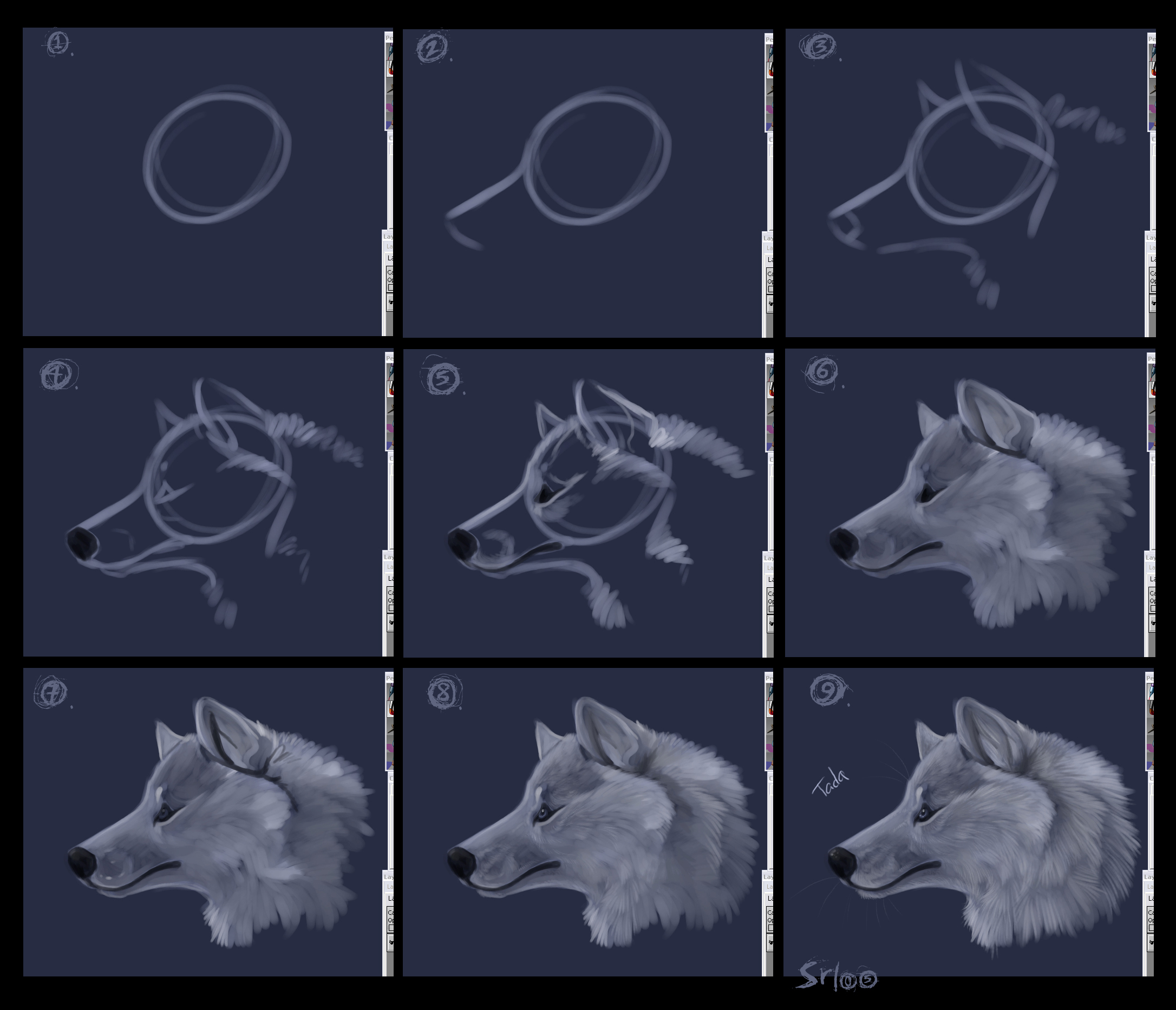ShopDreamUp AI ArtDreamUp
Deviation Actions
Description
Holy crap, Ill have you people know my inbox this morning was flooded with over 200 messages...Im really surprised, thank you people! Im a horrible teacher I know, Im not a good comment-er backer, I never have anything to say but I have browsed through peoples gallerys..so far this year is turning out pretty good. HAPPY NEW YEAR!
-----
Hello again! I was in a tutorial making mood..this time its a side profile tutorial. Actually it isnt even much of a tutorial its more of a "how daisy does it" thing. I dont know what it is these days with people screaming "i want 2 b a drawer do u hav a anemi tutorial" what ever happened to just plain ol' regular practicing. sheesh...I dont mind giving out tips every once in a while but you dont need a tutorial for everything. I never used a tutorial, I like trial and error.
the bad thing about tutorials for me is that they are so friggin humongous, I dont wanna shrink it down because then it looses some detail..but I feel bad when they get really big. This one is 2172x1866, its huge Im telling you *faints*...my normal size drawings are about 3000x2400, so the one picture seems small when drawing but when I put all the pictures together it gets pretty big.
Made in Open Canvas 3.02 and a drawing tablet
I kind of messed up when doodling this..I forgot to make a new layer -_- I recommend drawing the character on a seperate layer if you want to put a bg back there folks.
this was done only with the normal paintbrush, I didnt change its settings at all
1. I like to start with a basic circle, it helps me get the round shapey-ness that is the head
2. Drawing the muzzle
3. getting the basic head shape down
4. The eye and the nose, errm...most of the time my sketch is black or a darker color, so I filled the nose in with black so that I wouldnt loose its shape when I start coloring it here in a moment
5. Colored the eye and the mouth with black and I started pointing out the facial features that stick out the most. Facial features are important they make the object look 3dish and they help me with the direction of the fur. The most important parts are the cheek bones under the eyes, the little eyebrows and the muzzle which is round at the end.
6. take a darker color and with a larger brush color it in in the direction that the fur is going the pressure sensitivity that your tablet has makes each stroke look like a clump of fur so make sure your coloring in the right direction.
7. I made the iris and such...I like to do my characters all on one layer, unless they have an object or clothing then Ill make a new layer..but its easier for me to make the eyes and such on the same layer. I also seperate the ear and the cheak fluff with black cause thats where the hair stops and stands up.
8.-9. Details..my favorite part, I made this dude kinda fluffy, just use different shades of color make the fur, blend things together...fur on the muzzle and the face is really short and fur from the cheeks and neck start getting long and floofy. If this was a normal piece he wouldnt be finished yet, but this is fine for a tutorial..it takes to long to get everything to look absolutely detailed.
-----
so yay...If only I could manage to write my essays at school this long...or with this much enthusiasm
-----
Hello again! I was in a tutorial making mood..this time its a side profile tutorial. Actually it isnt even much of a tutorial its more of a "how daisy does it" thing. I dont know what it is these days with people screaming "i want 2 b a drawer do u hav a anemi tutorial" what ever happened to just plain ol' regular practicing. sheesh...I dont mind giving out tips every once in a while but you dont need a tutorial for everything. I never used a tutorial, I like trial and error.
the bad thing about tutorials for me is that they are so friggin humongous, I dont wanna shrink it down because then it looses some detail..but I feel bad when they get really big. This one is 2172x1866, its huge Im telling you *faints*...my normal size drawings are about 3000x2400, so the one picture seems small when drawing but when I put all the pictures together it gets pretty big.
Made in Open Canvas 3.02 and a drawing tablet
I kind of messed up when doodling this..I forgot to make a new layer -_- I recommend drawing the character on a seperate layer if you want to put a bg back there folks.
this was done only with the normal paintbrush, I didnt change its settings at all
1. I like to start with a basic circle, it helps me get the round shapey-ness that is the head
2. Drawing the muzzle
3. getting the basic head shape down
4. The eye and the nose, errm...most of the time my sketch is black or a darker color, so I filled the nose in with black so that I wouldnt loose its shape when I start coloring it here in a moment
5. Colored the eye and the mouth with black and I started pointing out the facial features that stick out the most. Facial features are important they make the object look 3dish and they help me with the direction of the fur. The most important parts are the cheek bones under the eyes, the little eyebrows and the muzzle which is round at the end.
6. take a darker color and with a larger brush color it in in the direction that the fur is going the pressure sensitivity that your tablet has makes each stroke look like a clump of fur so make sure your coloring in the right direction.
7. I made the iris and such...I like to do my characters all on one layer, unless they have an object or clothing then Ill make a new layer..but its easier for me to make the eyes and such on the same layer. I also seperate the ear and the cheak fluff with black cause thats where the hair stops and stands up.
8.-9. Details..my favorite part, I made this dude kinda fluffy, just use different shades of color make the fur, blend things together...fur on the muzzle and the face is really short and fur from the cheeks and neck start getting long and floofy. If this was a normal piece he wouldnt be finished yet, but this is fine for a tutorial..it takes to long to get everything to look absolutely detailed.
-----
so yay...If only I could manage to write my essays at school this long...or with this much enthusiasm
Image size
2172x1866px 735.36 KB
© 2005 - 2024 daisy7
Comments248
Join the community to add your comment. Already a deviant? Log In
Great tutorial thank you